| Node.js MySQL
Node.js MySQL
We can used Node.js in database applications. And when we say about the database application, here one of the most popular database is MySQL.
You can download free MySQL datatbase at https://www.mysql.com/downloads/
Install MySQL Driver
Once you are confirm that MySQL is up and running on your computer, we can access by using Node.js.
And to access the MySQL database with Node.js, we need driver for MySQL. Here you will get the details how to use "MySQL" module by downloading from NPM.
And to download and install the "MySQL" module, open the command terminal and execute the below command:-
npm install mysql
Once you have downloaded and install a mysql database driver. You need to use the below module to manipulate the MySQL database:-
var mysql = require('mysql');
Create Connection
To start the connection to database. You need to put the username and password from MySQL database. Below is the file to create database connection and filename is demoConnection.js.
To view the file code
Download Code
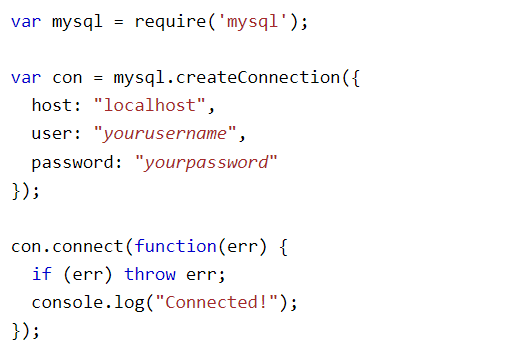
To run the command on Node.js command prompt use the below command with file name:-
node demoConnection.js
Once you run above command you will get below output.
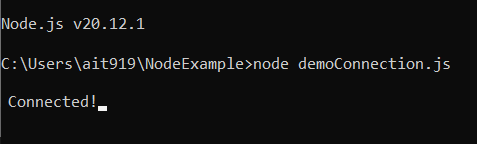
Query a Database
We use SQL statements to read from a MySQL database. And this is called "to query" the database. The connection object created in the example above, has a method for querying the database. And we name the file is mySQLQueryTest.js.
The query method takes an sql statements as a parameter and returns the result.
To view the code
Download Code
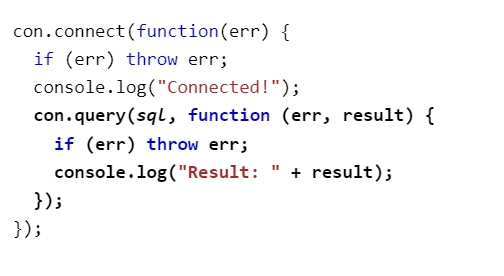 | | |