| To run wordpress we need to install Web Platform Installer. We can download this from Microsoft Web Platform Installer. After download we need to follow below step to run wordpress with Wamp.
(1)Open Microsoft Web Platform Installer. And search for WordPress. As per given in below image
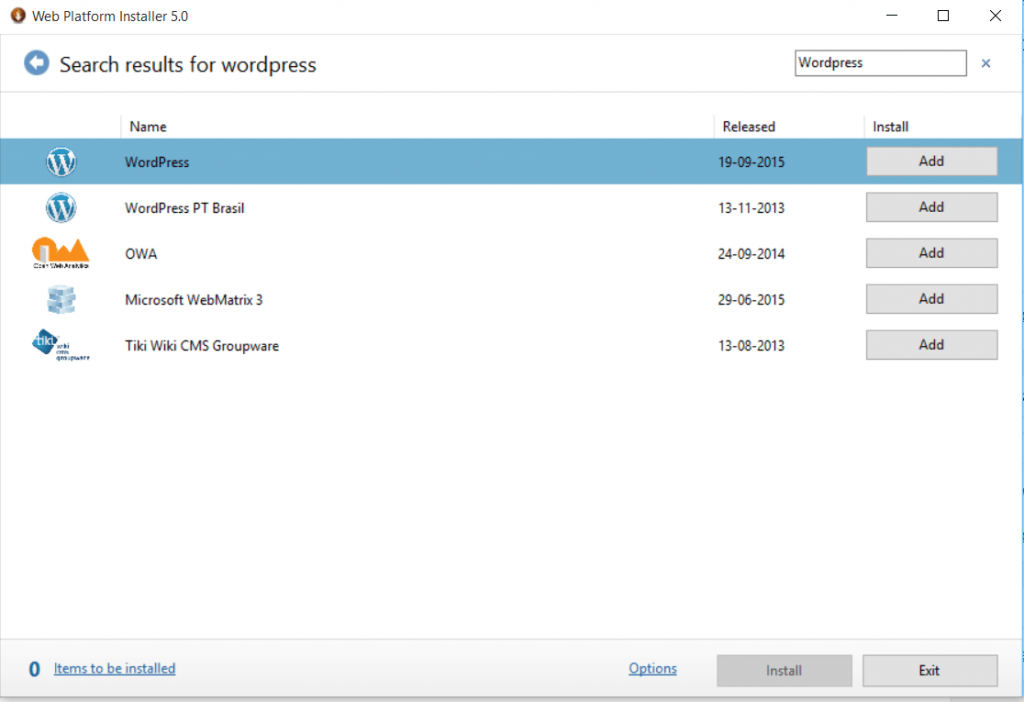
(2)Now we need to select WordPress and then click Add and then click Install. Now weu can see MySQL configuration page as follows. Now need to set password that we need to set for root.
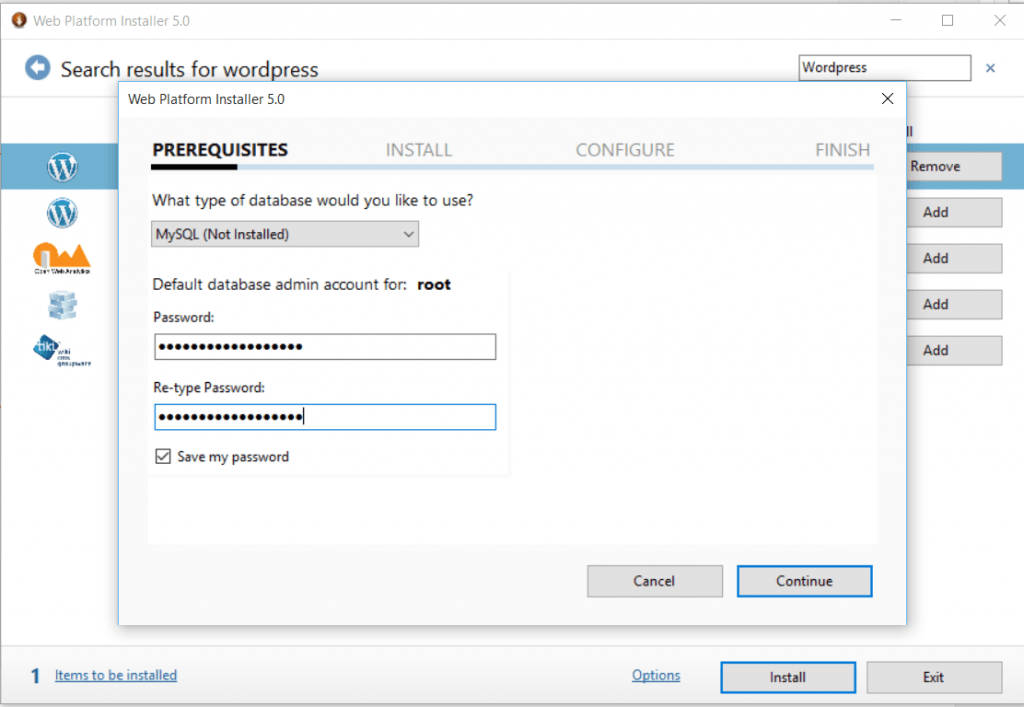
(3)After that we need to click on Continue. AFter this we will be shown a perquisites for download.Now need to click Accept to download MySQL and WordPress. As given in below screen
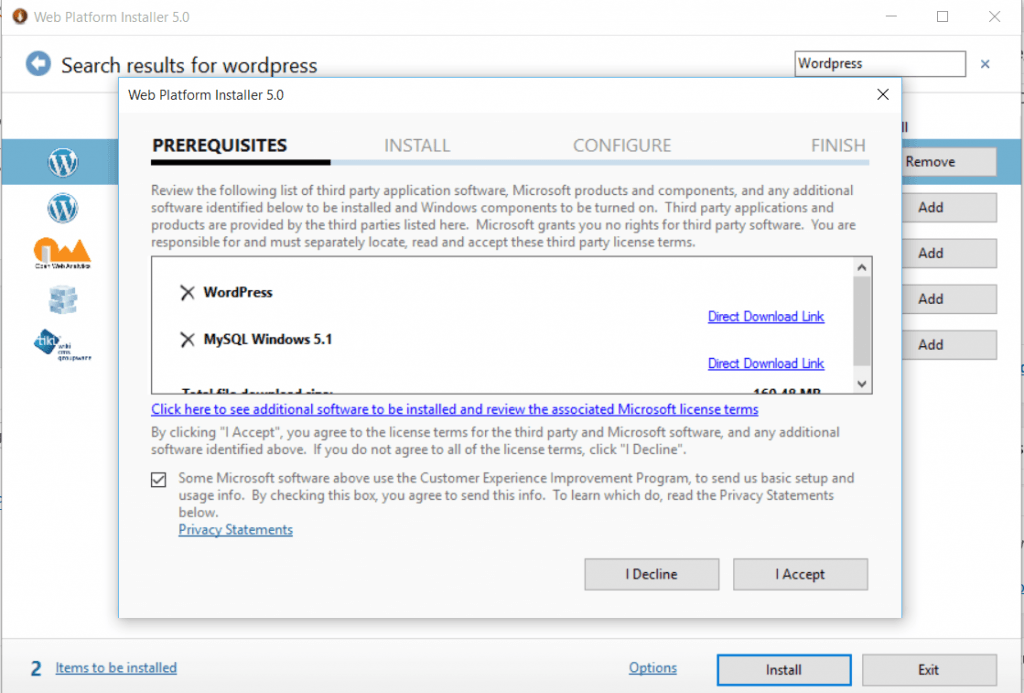
(4)After some time process is completed. And this process will install WebMatrix which we are used as a platform to work with WordPress, MySQL, WordPress, IIS 8 which is compatible with WebMatrix. AS given in below screen. Webmatrix work with IIS 8. SO if you have IIS 10 delete that and isntall IIS8 on machine.
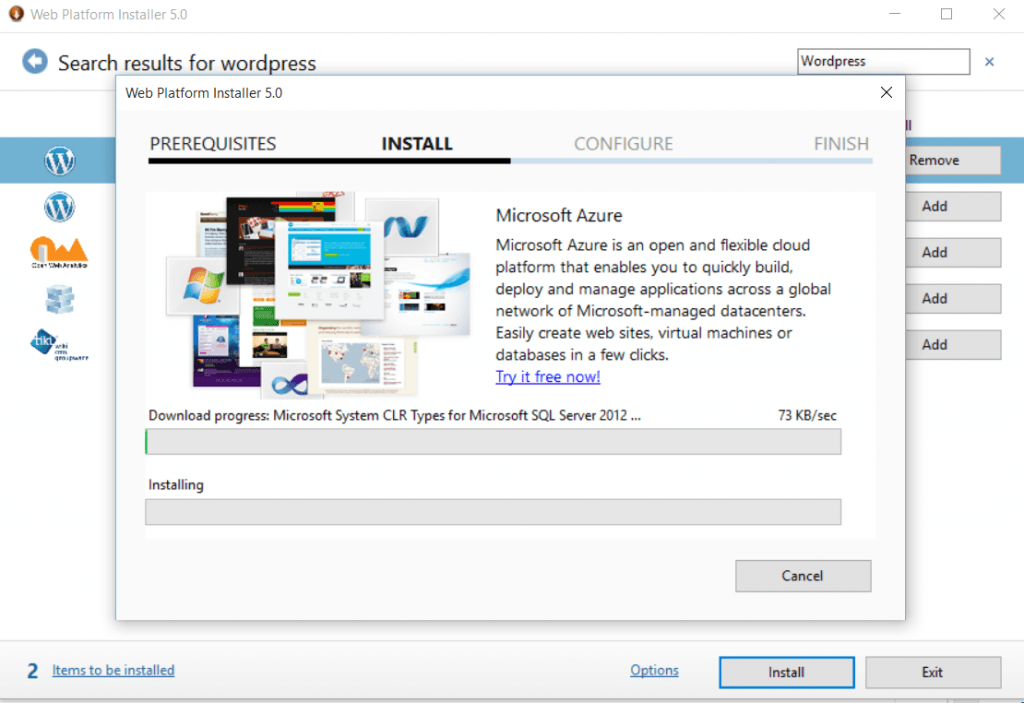
(5)Once every thing installed we need to go to our applications and open WebMatrix. AS given in screen.
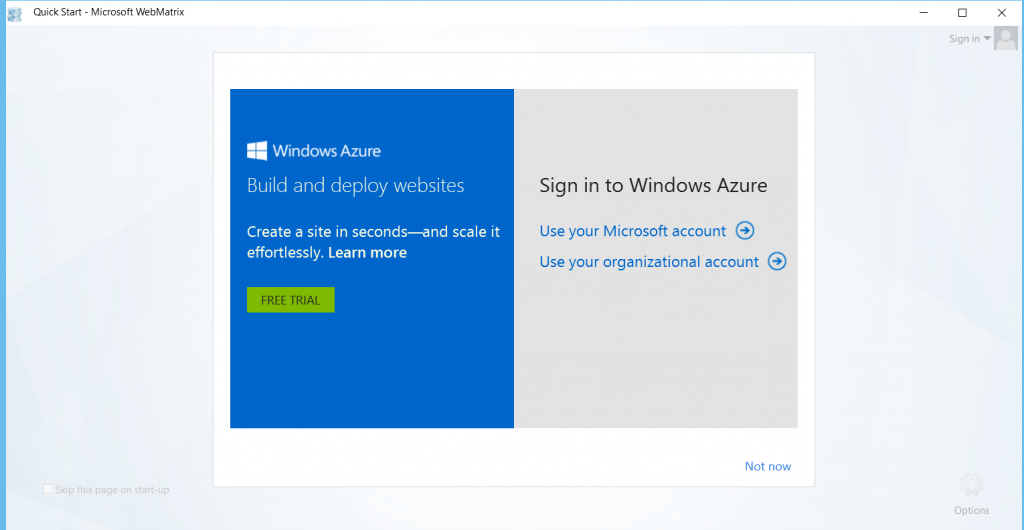
(6)After logged in we see a home page as follows in below screen.
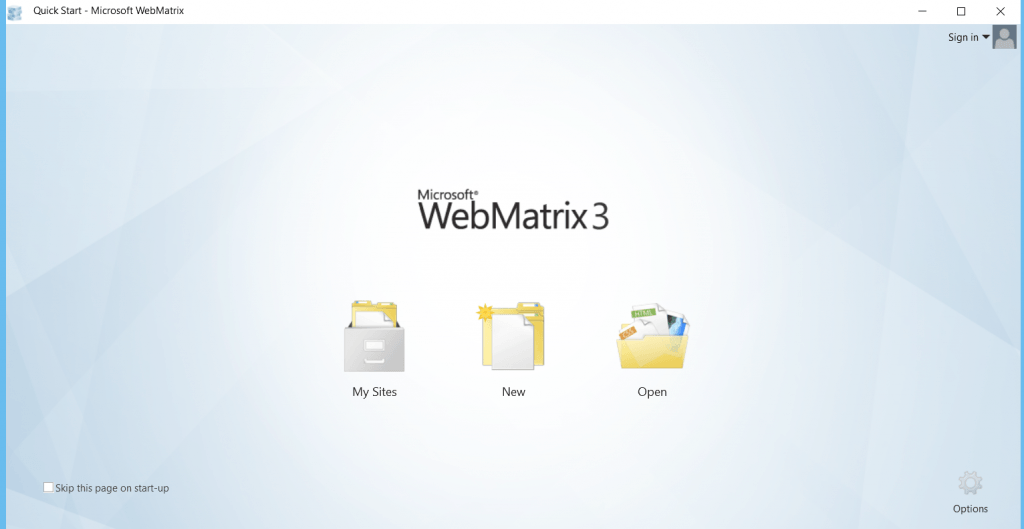
(7)Now follow these steps Click new – App Gallery – WordPress – Click next.
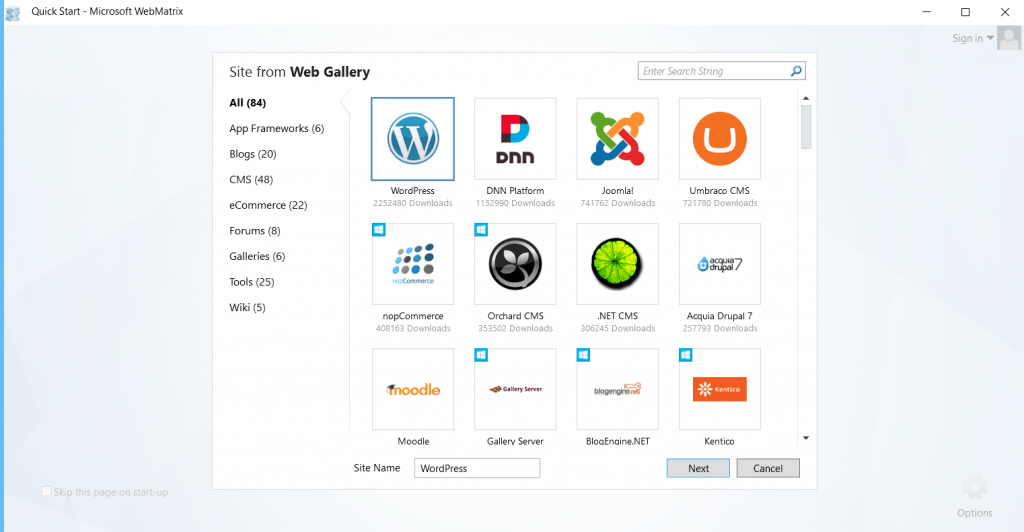
(8)Now need to type our site name and click nextafter that finally click OK. Now we see that our wordpress is installed and it will require some initial setups. Once we done this we will be able to login to your wordpress site. And we can see our files in your WebMatrix application.
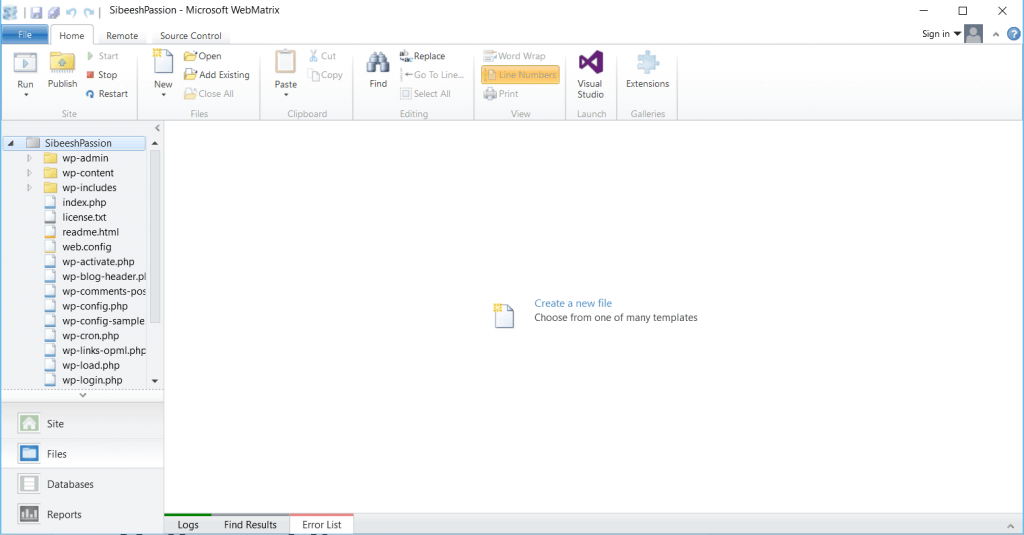
(9)We can also run our wordpress site by clicking the button Run. And we can see our database under database section and also we can see the data and edit.
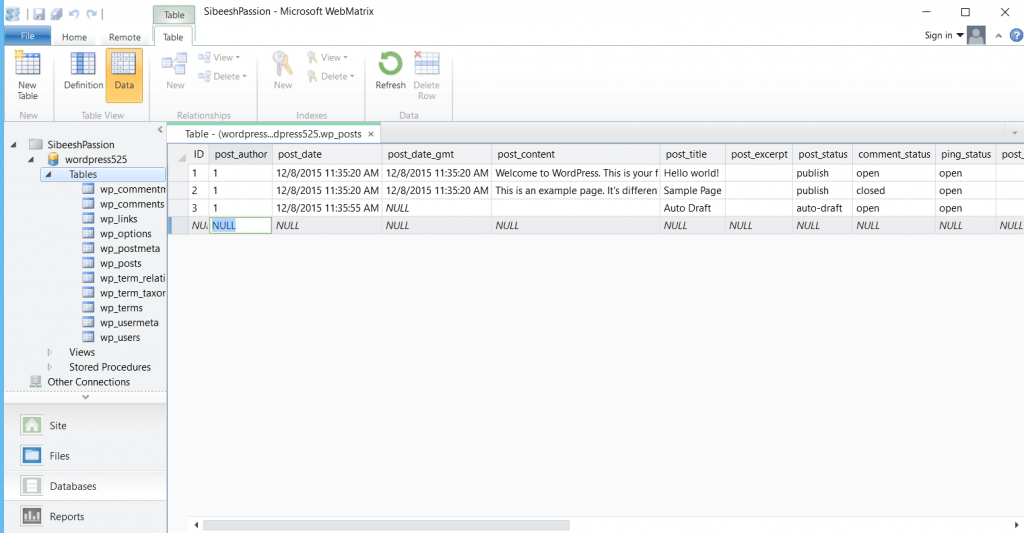
(10)We can also change Port In WebMatrix. For this we need to go to Site tab – Select your site – Settings. In the localhost textbox we can edit the port.
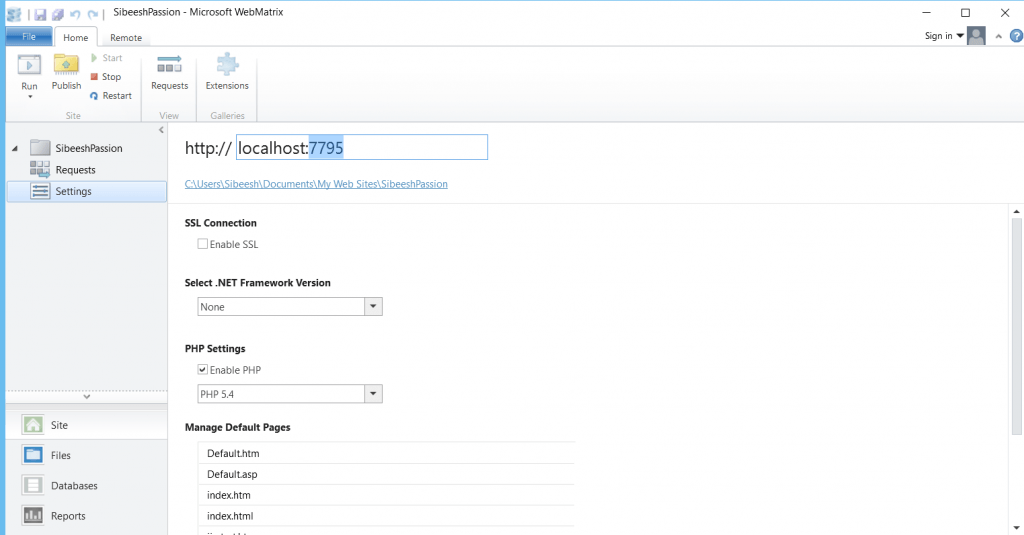 | | |