| Create New User in SAP
Below is the 8 steps to create New User in SAP
(1)Execute T-Code SU01 as per screen given below

(2)Now enter UserName which we want to create and click on create button
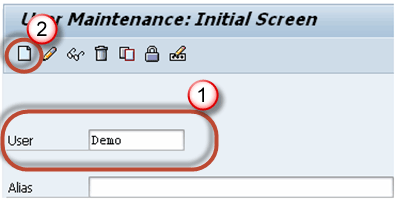
(3)In step 3 we need click on Address Tab and need to enter details as per given below
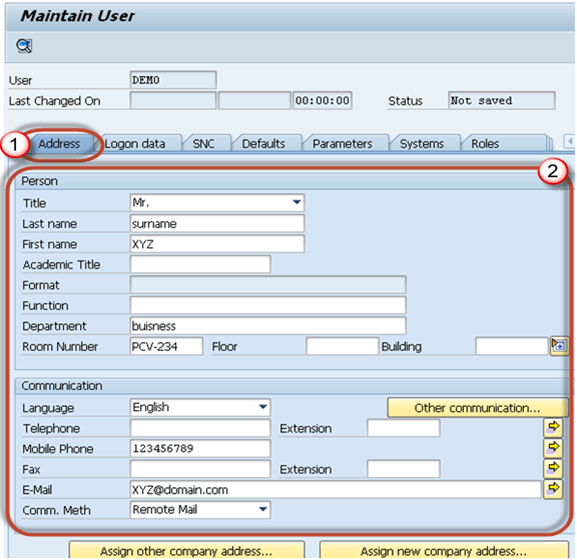
(4)Now in step 4 we need to choose user type in Logon data tab. And screen is given below and have 5 types of user in dropdownlist each have different types
(i)Dialog user:-used for human users
(ii)System user:-used for Background processing, communication within a system.
(iii)Communication user:- used for external RFC calls.
(iv)Service user:-user available to a larger, anonymous group of users
(v)Refrence user:-users that allows the assignment of additional authorizations.
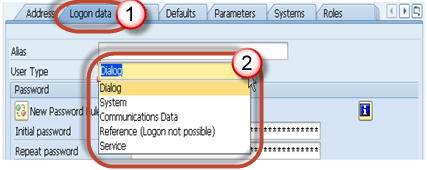
(5)Now need to type initial password for 2 times
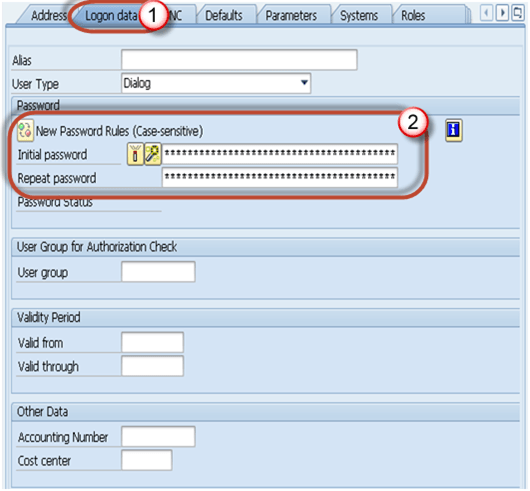
(6)In step 6 need to select the roles as per given below and need to assign the roles as per requirements
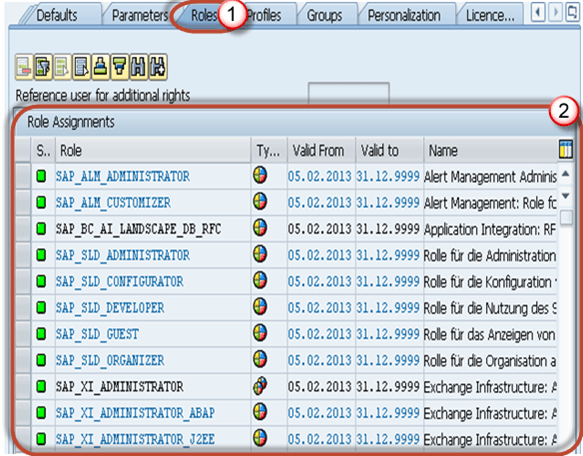
(7)In step 7 we need to select profiles as per requirements
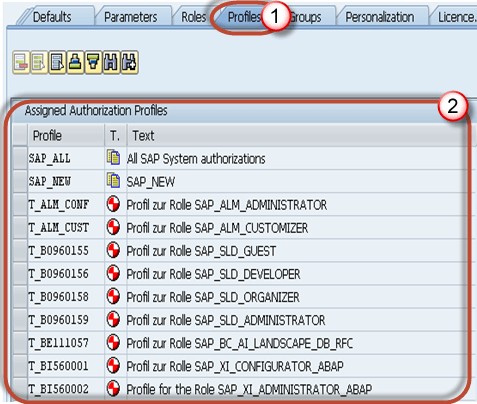
(8)Now in step 8 press save and then back button or F3 user will be created
 | | |