| To resolve this issue we need to change the port of Skype. For this we need to Open your Skype application and follow the below step
(1)Go to Tools
(2)Select Options
(3)Now Click on advanced options from the left side
(4)Click on connection tab.
(5)Now we are able to find an option which says Use port 80 and 443 as alternative for incoming connections.
(6)Please uncheck that box and click on save.
As per given in below screen
After that we Need to restart our skype to make sure that the changes has been applied.
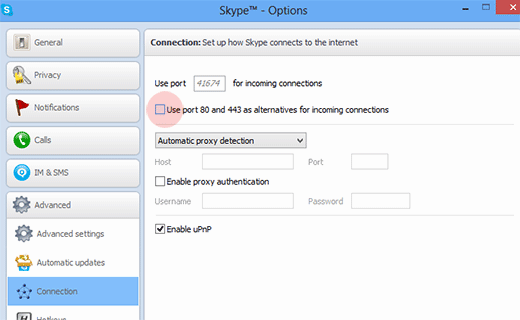 | | |