| Here is the way you can turn off JavaScript for Mozilla Firefox 2 onwards. First select tools menu from menubar and then select options as per below image
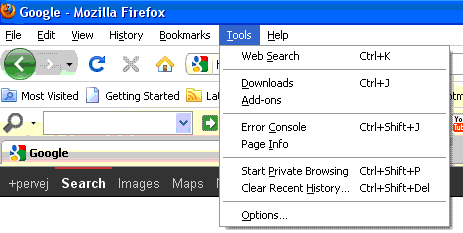
Then check or uncheck the check box for Enable Javascript to Enable/Disable java script respectively as shown in figure below
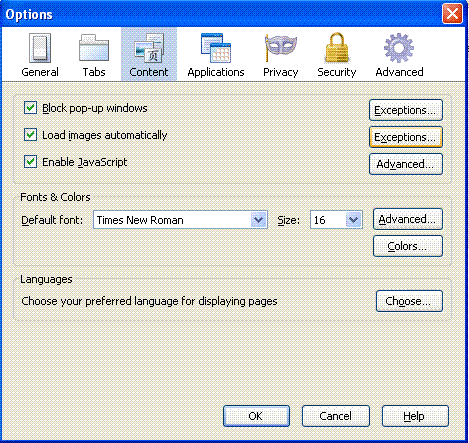
You can also do some advanced setting by Clicking on advanced button if you are enabling javascript | | |