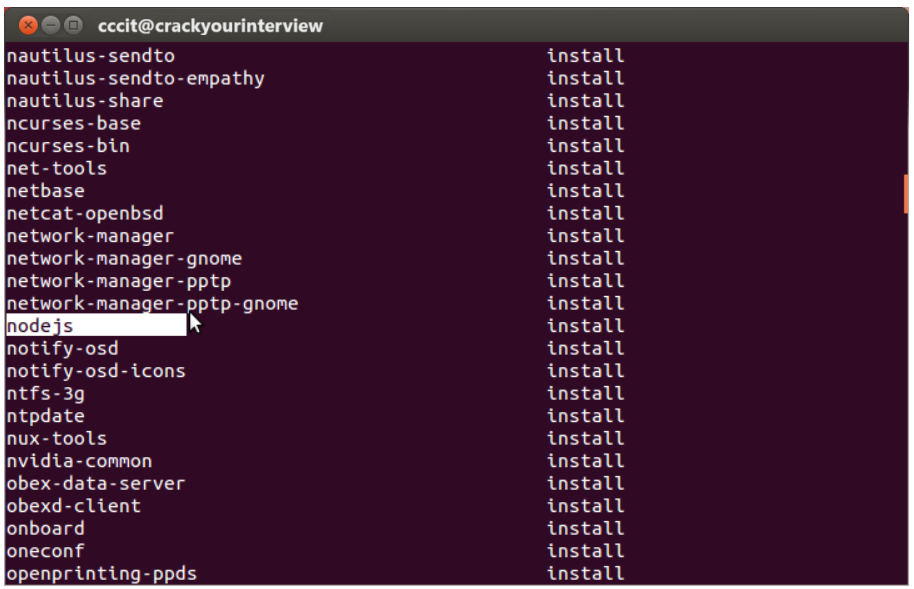Well to install Node.js on different OS like Linux, Ubuntu, fedora, linuxmint and CentOS, we need some very easy step. And to install Node.js on Linux (Ubuntu) operating system you need to follow these instructions:-
(1)In first step you need to open the Ubuntu Terminal (Ctrl+Alt+T).

(2)In second step you need to type command
"sudo apt-get install python-software-properties"
(3)Now in third step you need to Press Enter(If you have set a password for your system then it will ask for the password)
(4)In step four you need to type the password and then press enter

(5)And in step five you need to type command
"sudo apt-add-repository ppa:chris-lea/node.js"
(6)Now you need to press enter

(7)In this step again press enter to continue
(8)In this step you need to type command
"sudo apt-get update" (wait for sometime)

(9)Here we need to put command
"sudo apt-get install nodejs npm"

(10)Now type command
"sudo apt-get install nodejs"

Installation completed. Now you can check the version of Node by
"node --version"

Now by using command to check the version of npm by
"npm -v"

Now you can check the node.js in your installed program list by typing this command
dpkg --get-selections