File Upload Container
File Upload Container
Well here in below code we will upload file in container and to upload file in container we have blob storage where container is created below is the code to upload file.
In Below code we have create a async function where we need to send buffer file and the filename to upload in container.
const blobStorage="NameOfStorage";
const containerName="ContainerName"
const blobServiceClient = new BlobServiceClient(
`https://${blobStorage}.blob.core.windows.net`,
new DefaultAzureCredential()
);
async function uploadFile(file,filename) {
try {
// Get a reference to the container
const containerClient = blobServiceClient.getContainerClient(containerName);
// Create the container if it does not exist
await containerClient.createIfNotExists();
console.log(`Container '${containerName}' is ready.`);
// Get a reference to the blob (file) you want to upload
const blockBlobClient = containerClient.getBlockBlobClient(filename);
// Read the file from the local file system
//const fileStream = fs.createReadStream(file);
// Upload the file to Azure Blob Storage
await blockBlobClient.upload(file,file.length);
console.log(`File uploaded to blob storage successfully.`);
} catch (error) {
console.error('Error uploading file:', error);
}
}
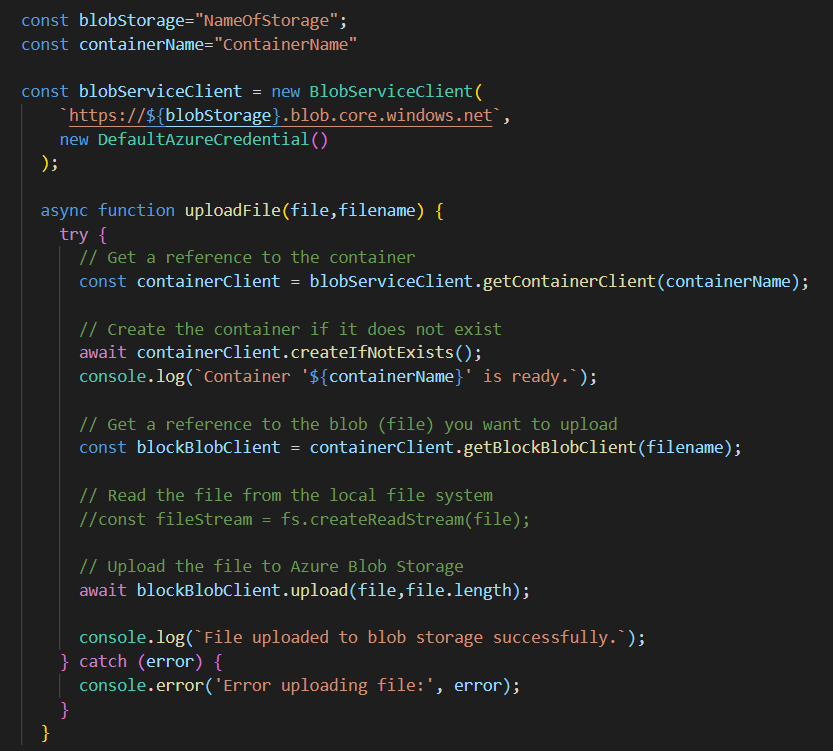 | |