| |
|
Type of SharePoint Projects in Microsoft Visual Studio 2010
Question Posted on 10 Apr 2014
Home >> SharePoint >> SharePoint Interview >> Type of SharePoint Projects in Microsoft Visual Studio 2010 |
Below image show types of projects available in Microsoft Visual STudion 2010 for sharePoint. These comes in new project menubar option in File menubar.
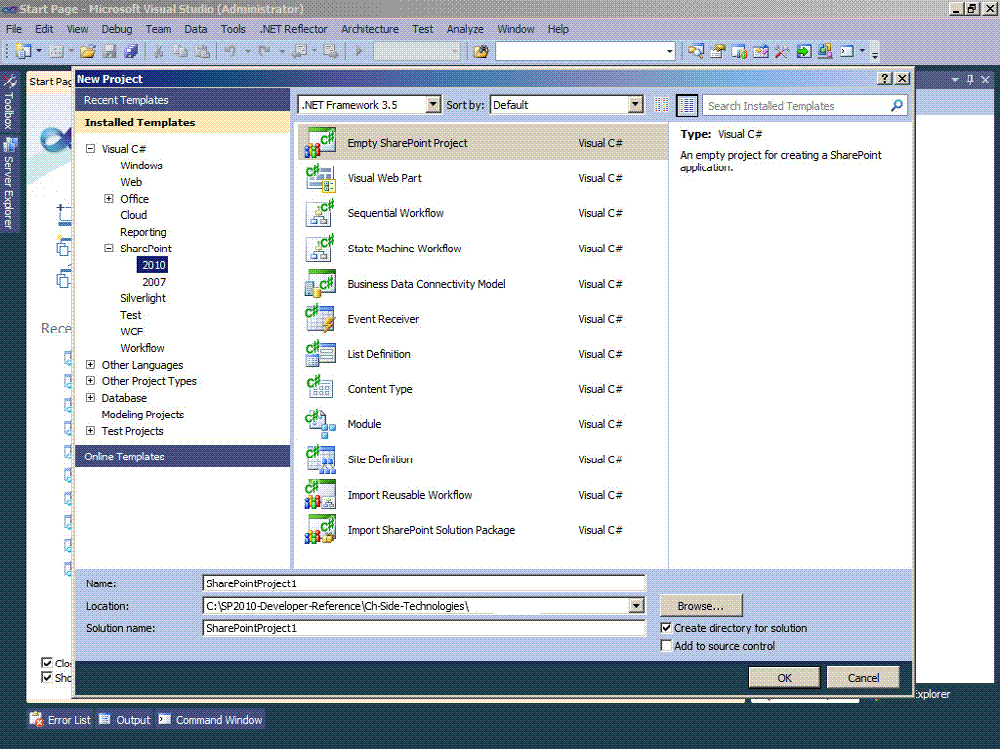
(1)Empty SharePoint Project This option is used for an empty project. It provides all references to only the most useful libraries of SharePoint and also provides support for automatic deployment.
(2)Visual Web Part This option is used to develop a Web Part with a graphical
UI.
(3)Sequential Workflow This option is used for developing a sequential workflow.
(4)State Machine Workflow This option is used for developing a state machine
workflow.
(5)Business Data Connectivity Model From this option we can develop custom entity models for connecting SharePoint with custom external data sources.
(6)Event Receiver This is a project template for adding an event receiver.
(7)List Definition From this we create a project type that is intended for deploying a new list definition.
(8)Content Type From this type of template creates a project to deploy a new content type.
(9)Module From this we can deploy content for example images, pages, Web Parts, and so on into a SharePoint site.
(10)Site Definition From this type of Project intended for defining an entire site template, from which you might later create many site instances.
(11)Import Reusable Workflow This project template is useful for importing workflows
designed with SharePoint Designer 2010 that need to be extended and/or improved
with Visual Studio 2010.
(12)Import SharePoint Solution Package Imports an old or third-party solution
package (WSP). | |
|
|
|
|