Answer:-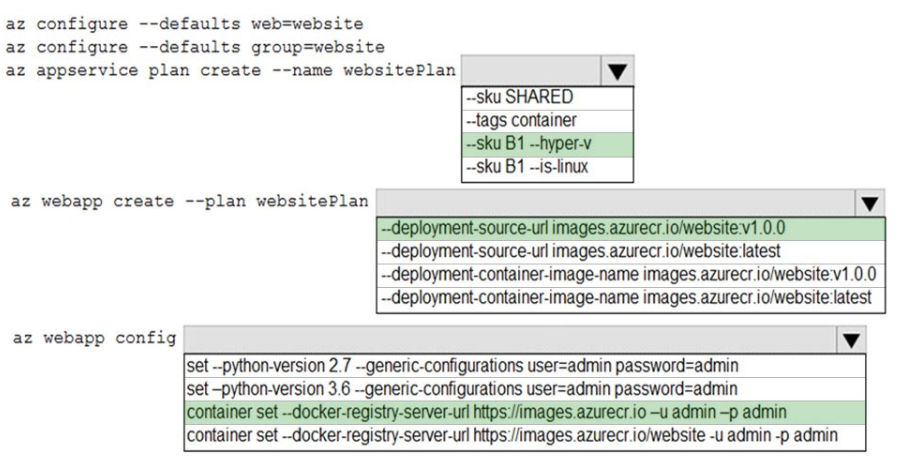 Note:-
Note:-
Box 1: --SKU B1 --hyper-v -
--hyper-v
Host web app on Windows container.
Box 2: --deployment-source-url images.azurecr.io/website:v1.0.0
--deployment-source-url -u
Git repository URL to link with manual integration.
The Web App must always run the same version of the website regardless of future builds.
Incorrect:
--deployment-container-image-name -i
Linux only. Container image name from Docker Hub, e.g. publisher/image-name:tag.
Box 3: az webapp config container set -url https://images.azurecr.io -u admin -p admin az webapp config container set
Set a web app container's settings.
Paremeter: --docker-registry-server-url -r
The container registry server url.
The Azure Container Registry instance named images is a private registry.
Example:
az webapp config container set --docker-registry-server-url https://{azure-container-registry-name}.azurecr.io
Reference:-https://docs.microsoft.com/en-us/cli/azure/appservice/plan