Answer:-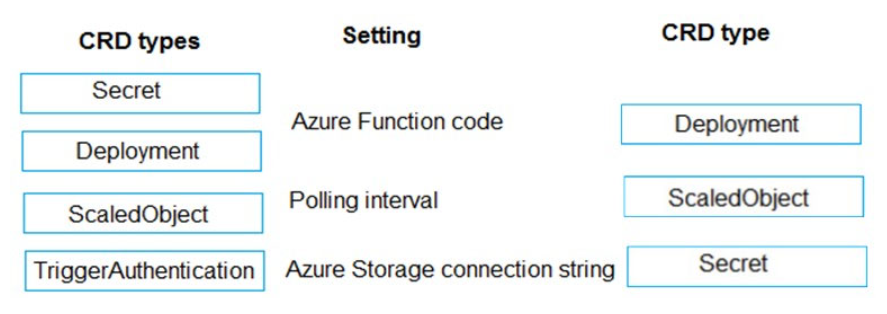 Note:-
Note:-
Box 1: Deployment -
To deploy Azure Functions to Kubernetes use the func kubernetes deploy command has several attributes that directly control how our app scales, once it is deployed to Kubernetes.
Box 2: ScaledObject -
With --polling-interval, we can control the interval used by KEDA to check Azure Service Bus Queue for messages.
Example of ScaledObject with polling interval
apiVersion: keda.k8s.io/v1
alpha1
kind: ScaledObject
metadata:
name: transformer-fn
namespace: tt
labels:
deploymentName: transformer-fn
spec:
scaleTargetRef:
deploymentName: transformer-fn
pollingInterval: 5
minReplicaCount: 0
maxReplicaCount: 100
Box 3: Secret -
Store connection strings in Kubernetes Secrets.
Example: to create the Secret in our demo Namespace:
# create the k8s demo namespace
kubectl create namespace tt
# grab connection string from Azure Service Bus
KEDA_SCALER_CONNECTION_STRING=$(az servicebus queue authorization-rule keys list \
-g $RG_NAME \
--namespace-name $SBN_NAME \
--queue-name inbound \
-n keda-scaler \
--query "primaryConnectionString" \
-o tsv)
# create the kubernetes secret
kubectl create secret generic tt-keda-auth \
--from-literal KedaScaler=$KEDA_SCALER_CONNECTION_STRING \
--namespace tt
Reference:-https://www.thinktecture.com/en/kubernetes/serverless-workloads-with-keda/